Parents
Parent Links
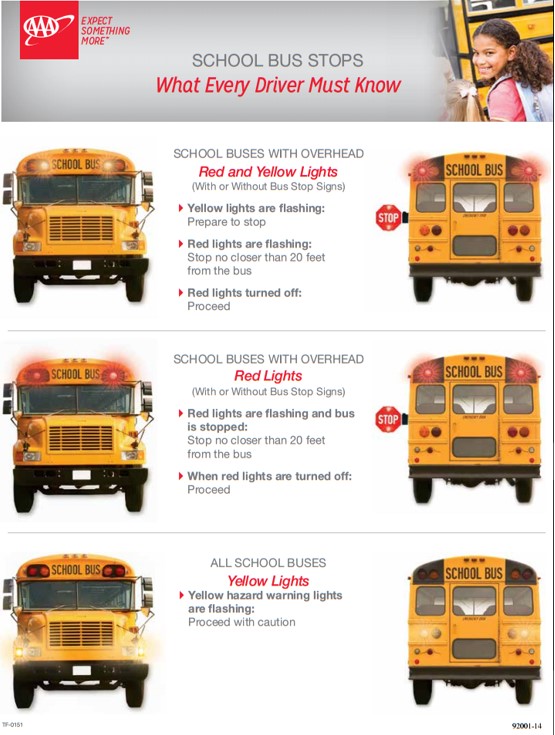
SchoolConnects Notification System 
Dear Parents and Guardians,
Orchard View is pleased to announce our subscription to SchoolConnects Automated Notification Service provided through Synrevoice Technologies Inc. SchoolConnects can deliver a wide variety of messages by phone and email to parents and our staff at a very high speed. It will help enhance overall communication within our school community and improve our emergency preparedness.
We believe that good attendance is an important factor contributing to the academic success of students. To keep you informed of your child’s class attendance in a timely manner, we will be using SchoolConnects to notify you by phone and email whenever your child is marked absent from class. The phone calls are usually made to your home phone in the evening when you are likely there. If you have a personal mobile phone, you have the choice of having SchoolConnects call your mobile phone to ensure that you personally get the messages. Please let your child’s school know and we will be glad to make the change for you. Upon receiving an absence notice, please call the school office or send in a written note to let us know the reason for the absence.
To ensure correct delivery of all school messages to you, please make sure that your contact phone numbers and e-mail addresses are updated. Whenever your contact phone numbers or e-mail addresses change, please let us know as well. If you do not want SchoolConnects to call or send email messages to you, please notify your child’s school. We will take you off the distribution lists. Text messages are also available for these notifications. If you are interested in opting into this service, please use the following instructions:
In order to opt in to text messaging in SchoolConnects to receive messages from Orchard View Schools, you must complete the following steps:
- Contact your child’s school and let them know you would like to add your cell phone number as the primary contact for SchoolConnects.
- After step (1) has been completed, text the word Join to the number 56360 from the SMS-capable phone that you would like to receive messages on.
- If the system finds your number in the address book, you will receive a text message confirming that you’ve opted to join the messaging system. If the system does not find your number in the address book, you will receive a text message indicating that you must contact the school to add your number to our system.
At the end of every month, SchoolConnects sends out a reminder message to each subscriber telling them how to cancel their subscription. If the user does nothing, you will continue to receive text messages when sent by the school district.
We are excited about using SchoolConnects to enhance communication and improve the quality of education for your child.

Are you looking for some low cost options for Internet connections, to assist students in completing homework assignments? Review the attached notice for more information.
Muskegon Area Promise Scholarship!
We can be part of the exciting opportunity to send our children to local college tuition free! Read the Press Release and click the link below to contribute. Our children are our future!
Helpful Links
Thinking about college or a career for your student?
Visit Muskegon Opportunity
 Does Your Student Need Money For
Does Your Student Need Money For
College?
Helping Students Deal With Loss

Click on the link below to be directed to the Hackley Community Care Appointment & Referral form.